How to Transform Wrinkled Clothes into Clean Flat-Lay Packshots with AI?
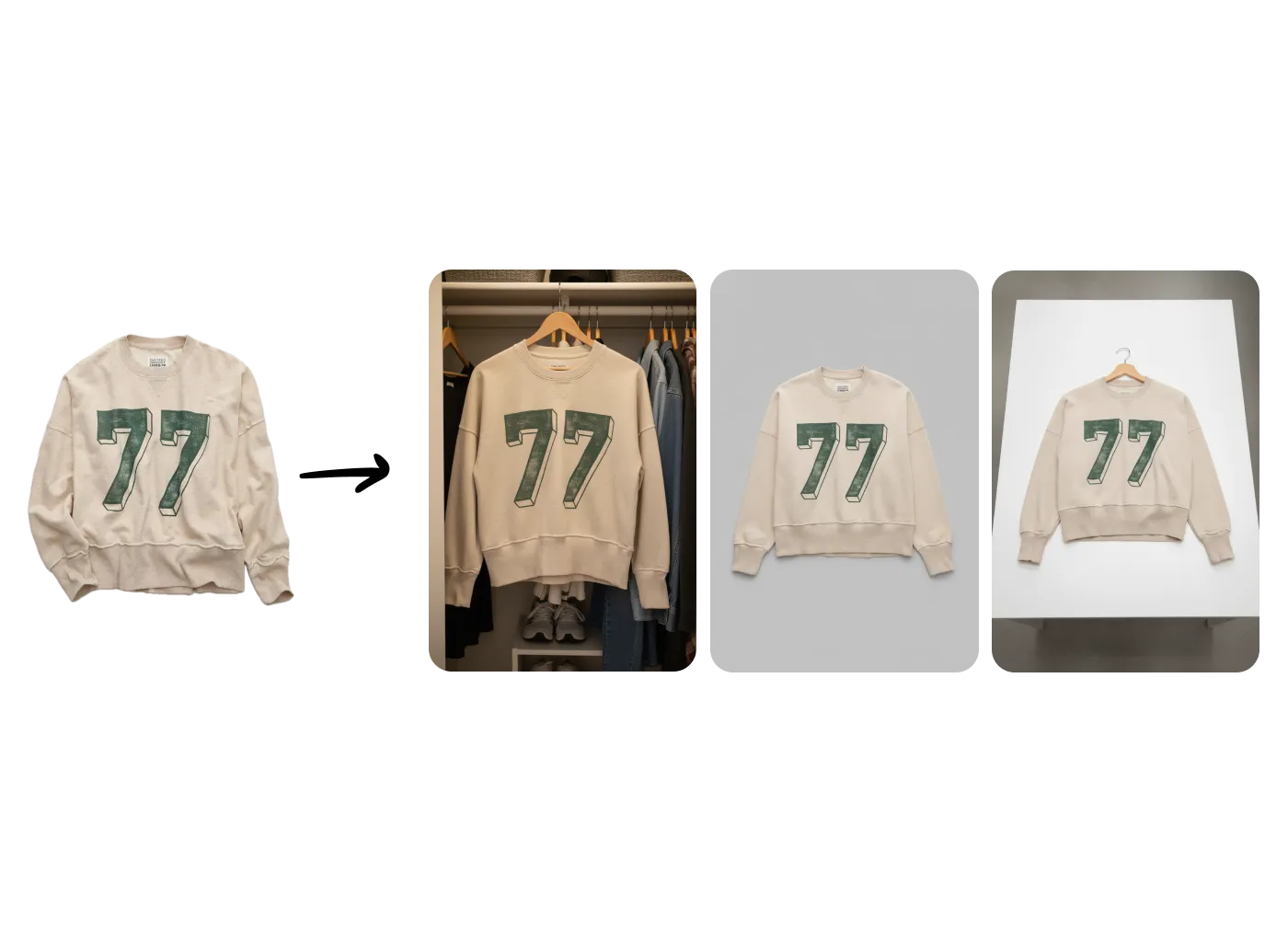
Transform wrinkled, messy clothing photos into professional flat-lay packshots instantly. Whether you're running a thrift shop, managing an ecommerce catalog, or preparing images for AI generation, our AI Edits feature with Gemini Flash can clean up your product photos in seconds—removing wrinkles, creating clean backgrounds, and staging your clothing professionally without the need for expensive product photography setups.
See It In Action
Why Clean Flat-Lay Images Matter
Professional flat-lay packshots are essential for modern ecommerce and fashion marketing. Clean, wrinkle-free product photos on neutral backgrounds not only look more professional but also perform better in several key ways:
Higher Conversion Rates
Clean, professional packshot images build trust with customers and increase purchase confidence, leading to higher conversion rates and fewer returns.
Better AI Generation
Clean flat-lay photos work significantly better as inputs for AI model generation. Wrinkles and messy backgrounds can be interpreted as product features and regenerated.
Professional Brand Image
Consistent, high-quality product photography elevates your brand perception and helps you compete with larger retailers, even on a tight budget.
Perfect for Thrift Shops & Resellers
If you run a thrift shop, vintage clothing store, or resale business, you know the challenge: photographing hundreds of unique items quickly without expensive equipment or time-consuming setup. This feature is a game-changer:
The Old Way (Time-Consuming)
• Iron or steam every garment before photographing
• Set up professional lighting and backdrop equipment
• Carefully arrange each item on a clean surface
• Spend hours on product photography for each batch
• Edit photos manually to remove background imperfections
The New Way (Seconds)
✅ Take a quick photo of the item as-is (wrinkles and all)
✅ Upload to Uwear.ai AI Edits
✅ Prompt: "Clean flat-lay on grey background, remove wrinkles"
✅ Get professional packshot in seconds
✅ Move on to the next item immediately
How It Works: The Transformation Process
Using our AI Edits feature with the Gemini Flash model, you can transform any messy clothing photo through a simple progression of prompts. Here's the exact workflow shown in the video:
Start with Your Raw Photo
Upload your product photo—wrinkled sweatshirt, messy background, whatever you have.
Original: Wrinkled #77 sweatshirt on rumpled surface
Clean Background Transformation
First transformation: Remove wrinkles and create a clean flat-lay presentation.
"Clean flat-lay of the sweatshirt on a grey background, remove all wrinkles"
Add Professional Staging (Optional)
Take it further: Stage your clothing on a hanger, mannequin, or styled setting.
"Show the sweatshirt hanging on a wooden hanger on a table"
"Display the sweatshirt hanging in a closet with other clothes"
Use Cases & Applications
This feature unlocks numerous workflow improvements across different fashion businesses:
Ecommerce Catalog Preparation
Rapidly clean up product photos for your online store without expensive photography equipment.
✓ Standardize product photography across your catalog
✓ Create consistent grey or white background packshots
✓ Remove wrinkles and imperfections from clothing
✓ Generate multiple staging variations from one photo
Thrift & Vintage Shops
Process hundreds of unique items quickly without time-consuming preparation.
✓ Skip ironing and steaming for each item
✓ Photograph items quickly without setup
✓ Create professional listings in seconds
✓ Compete with major retailers on image quality
AI Model Generation Input
Prepare perfect flat-lay inputs for AI-generated on-model photography.
✓ Clean flat-lays improve AI generation quality
✓ Prevent AI from regenerating wrinkles as features
✓ Ensure accurate clothing representation
✓ Get better results from AI fashion models
Brand Content Variations
Create multiple product presentation styles from a single photo.
✓ Flat-lay for product pages
✓ Hanger shots for lifestyle content
✓ Closet scenes for social media
✓ Multiple angles and presentations
Example Prompts for Best Results
The key to great results is clear, specific prompts. Here are proven examples for different flat-lay and packshot transformations:
Basic Clean Flat-Lay
"Clean flat-lay of the shirt on a white background, remove all wrinkles and smooth the fabric"
"Professional packshot on grey background, perfectly flat with no creases"
"Studio flat-lay photography on light grey surface, wrinkle-free and neatly arranged"
Hanger Presentation
"Display the garment hanging on a wooden hanger against a white wall"
"Show the clothing item on a hanger placed on a minimalist table"
"Hang the product on a modern hanger with clean studio lighting"
Lifestyle Staging
"Display the item hanging in a minimalist closet with other neutral-toned clothing"
"Show the garment in a stylish wardrobe setting with wooden hangers"
"Present the clothing piece in a boutique-style closet display"
Why This Matters for AI Generation
If you're using our AI model generation features to create on-model photography from flat-lay images, starting with clean packshots is crucial:
The AI Generation Challenge
The Problem: When AI models analyze wrinkled or messy clothing photos, they may interpret wrinkles, shadows, and background clutter as part of the product design. This can lead to AI-generated models wearing clothing with artificial wrinkles, odd textures, or inconsistent fabric appearance.
The Solution: Clean, flat-lay packshots with smooth fabrics and neutral backgrounds give AI models the clearest possible understanding of your product. The result? More accurate, professional on-model photos that truly represent your clothing.
Technical Tips for Best Results
Start with Decent Lighting
While AI can clean up wrinkles and backgrounds, starting with well-lit photos produces better results. Natural daylight or basic overhead lighting is sufficient.
Capture the Entire Garment
Make sure your photo includes the full clothing item without cut-off edges. The AI needs to see the complete product to generate accurate flat-lay transformations.
Be Specific About Background Colors
Specify exact background colors in your prompts (white, light grey, dark grey) for consistent catalog presentation. This ensures all your packshots have a unified look.
Iterate for Perfect Results
If the first result isn't perfect, try refining your prompt with more specific instructions. You can also edit the AI-generated result to make additional adjustments.
✨ Pro Tip: Batch Processing Workflow
For thrift shops and resellers processing large inventories: photograph all items quickly without preparation, then batch upload them to AI Edits with the same clean flat-lay prompt. You can transform dozens of messy product photos into professional packshots in minutes, not hours.
Real Business Impact
This feature represents a fundamental shift in how small fashion businesses can compete with larger retailers:
Time Savings
What used to take 10-15 minutes per item (ironing, staging, photographing, editing) now takes seconds. Process entire inventory batches in the time it used to take for a handful of items.
Cost Reduction
Eliminate the need for expensive photography equipment, studio setups, and hours of manual labor. Professional packshots at a fraction of traditional photography costs.
Quality Consistency
Every product photo maintains the same professional standard, creating a cohesive catalog that builds customer trust and elevates your brand perception.
Competitive Advantage
Small businesses can now produce product photography that rivals major retailers, leveling the playing field in ecommerce marketplaces and social selling platforms.
✅ Perfect for Fashion Resellers & Brands
Whether you're managing a thrift shop with constantly changing inventory, running an online vintage boutique, or scaling a clothing brand's ecommerce presence, clean flat-lay packshot generation transforms your product photography workflow. Spend less time on tedious preparation and more time growing your business.
Processing large catalogs? Our team can help you set up efficient workflows for batch processing product photos, creating consistent packshots, and optimizing images for both ecommerce and AI generation. Contact us for enterprise photography solutions.